Fix Jailbroken and Unlocked iPhone 3GS’s No Service Error
Monday, August 15, 2011
Many iPhone 3GS owners have been complaining about getting "No Service" after jailbreaking an unlocking their devices. This is happening because of a GPS failure after upgrading the device to 6.15.00 baseband. Here how to fix that.
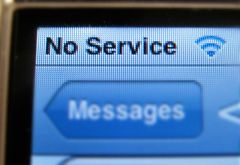 Many may wonder why can’t I downgrade my from 6.15.00 to 5.13? Actually till now there is now way to do that. The dev team is still working on that. But Here’s a few tips which may help fixing the No Service error on iPhone 3GS after jailbreak and unlock :
Many may wonder why can’t I downgrade my from 6.15.00 to 5.13? Actually till now there is now way to do that. The dev team is still working on that. But Here’s a few tips which may help fixing the No Service error on iPhone 3GS after jailbreak and unlock :
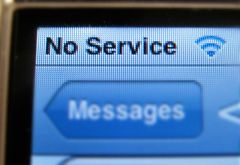
- Install Ultasn0w 1.2.3
- Remove and reinstall ultrasn0w: Open Cydia, search for ultrasn0w > Modify > Remove, then search again for ultrasn0w and install it.
- Reset your network settings: Open Settings > General > Reset > Reset Network Settings
- Eject your SIM card > turn OFF your iPhone, Wait a few minutes > turn on your iPhone > re-insert your SIM.
- restore your device to pre-jailbroken custom firmware using Sn0wbreeze or Pwnagetool then Re-jaibreak and Re-unlock it.
[Via]
If you found this post useful, dont forget to click the +1 button =>
You can follow Geohot on Twitter or become a fan on Facebook or by Email Subscribe to get All news Free
This entry was posted on October 4, 2009 at 12:14 pm, and is filed under
Error,
Fix Jailbroken,
iPhone 3GS,
Unlock
. Follow any responses to this post through RSS. You can leave a response, or trackback from your own site.
Fix Jailbroken and Unlocked iPhone 3GS’s No Service Error
Many iPhone 3GS owners have been complaining about getting "No Service" after jailbreaking an unlocking their devices. This is happening because of a GPS failure after upgrading the device to 6.15.00 baseband. Here how to fix that.
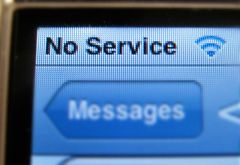 Many may wonder why can’t I downgrade my from 6.15.00 to 5.13? Actually till now there is now way to do that. The dev team is still working on that. But Here’s a few tips which may help fixing the No Service error on iPhone 3GS after jailbreak and unlock :
Many may wonder why can’t I downgrade my from 6.15.00 to 5.13? Actually till now there is now way to do that. The dev team is still working on that. But Here’s a few tips which may help fixing the No Service error on iPhone 3GS after jailbreak and unlock :
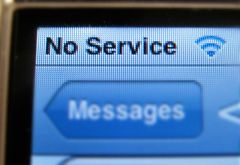
- Install Ultasn0w 1.2.3
- Remove and reinstall ultrasn0w: Open Cydia, search for ultrasn0w > Modify > Remove, then search again for ultrasn0w and install it.
- Reset your network settings: Open Settings > General > Reset > Reset Network Settings
- Eject your SIM card > turn OFF your iPhone, Wait a few minutes > turn on your iPhone > re-insert your SIM.
- restore your device to pre-jailbroken custom firmware using Sn0wbreeze or Pwnagetool then Re-jaibreak and Re-unlock it.
[Via]
Subscribe to:
Post Comments (Atom)











